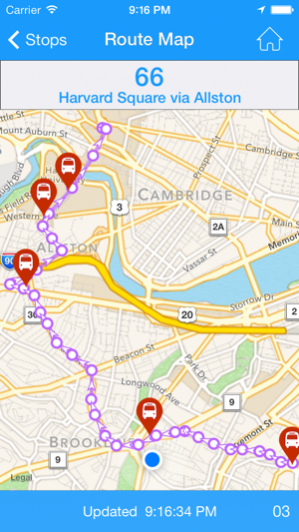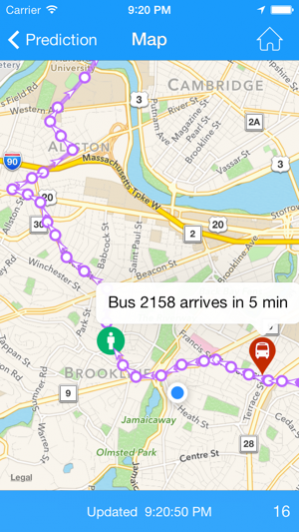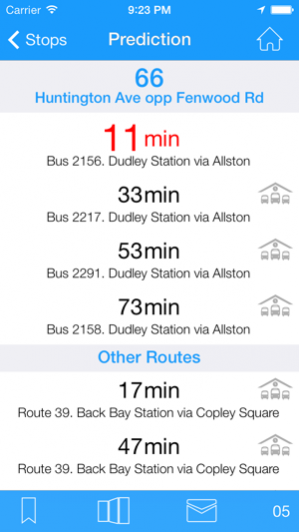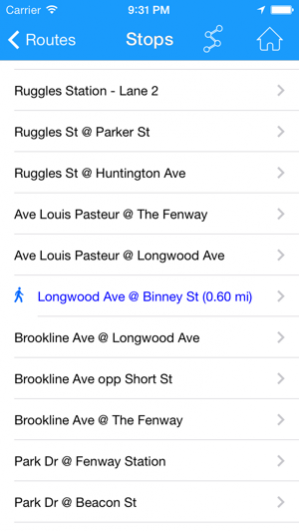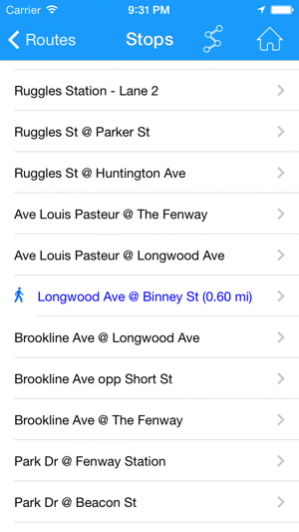Where's my MBTA Bus? Lite 2.3
Free Version
Publisher Description
Where’s my MBTA Bus? Lite Version 2.3
Developed by Alex Grinman
This app is the lite version of “Where’s my MBTA Bus?” It provides predictions only for the following routes in vicinity of Boston University: 8, 9, 19, 47, 57, 60, and 65.
“Where’s my MBTA Bus? Lite” is an app for Massachusetts transit riders who want to know exactly where their bus is and when it will arrive. It can help riders decide if they need to rush or can restfully finish their morning coffee.
Features of the full version:
- Universal app; supports iPad, iPhone, and iPod Touch
- Real-time arrival predictions for all MBTA bus stops
- Real-time bus locations for all MBTA routes
- View official MBTA Alerts
- Guided navigation to help riders find their stops
- View entire route path with all stops and buses on the map
- Walking directions to any MBTA stop
- Save stops as Favorites to ensure quick access at any time
- Quick access to predictions for the last viewed stop
- Automatic refreshing of predictions and bus locations
This app relies on data obtained from MBTA’s partnership with NextBus to provide real-time bus arrival predictions. We offer a pre-filled template to report problems, letting riders send feedback and improve the accuracy of predictions.
This app requires an Internet connection (3G or WiFi).
The developer would like to thank the Boston University Mobile team who introduced him to the iOS development environment, and was very helpful during the course of the project.
Feb 23, 2014 Version 2.3
- Completely redesigned and optimized for iOS 7
- Re-order and edit Favorites from the home screen
- Delay indicator added to predictions
- iPad user experience simplified
About Where's my MBTA Bus? Lite
Where's my MBTA Bus? Lite is a free app for iOS published in the Recreation list of apps, part of Home & Hobby.
The company that develops Where's my MBTA Bus? Lite is Vladimir Grinman. The latest version released by its developer is 2.3.
To install Where's my MBTA Bus? Lite on your iOS device, just click the green Continue To App button above to start the installation process. The app is listed on our website since 2014-02-23 and was downloaded 0 times. We have already checked if the download link is safe, however for your own protection we recommend that you scan the downloaded app with your antivirus. Your antivirus may detect the Where's my MBTA Bus? Lite as malware if the download link is broken.
How to install Where's my MBTA Bus? Lite on your iOS device:
- Click on the Continue To App button on our website. This will redirect you to the App Store.
- Once the Where's my MBTA Bus? Lite is shown in the iTunes listing of your iOS device, you can start its download and installation. Tap on the GET button to the right of the app to start downloading it.
- If you are not logged-in the iOS appstore app, you'll be prompted for your your Apple ID and/or password.
- After Where's my MBTA Bus? Lite is downloaded, you'll see an INSTALL button to the right. Tap on it to start the actual installation of the iOS app.
- Once installation is finished you can tap on the OPEN button to start it. Its icon will also be added to your device home screen.